|
Task info
|


|
You can collect from any map topics that have Task info.
Task info is the information or data you can see in the Task Info task pane in MindManager.
This information includes:
Let's see how we can collect topics with this task info.
If you assign one of the following attributes to a topic: Priority, Progress, Effort, Resources, Expenses, then topics with exactly the same attribute will be collected.
If you create a topic with one of the above attributes in the configuration map in the Data collection keywords branch, you will get a new collection keyword. For example, create a topic called "High Priority Tasks" and give it a Priority 1 icon. You now have a new keyword that you can collect data on. And you will see this keyword in the Data Collection Keywords window.
All attributes have their own representation in the data collection macro language. Below you will see examples of how you can expand the scope of an attribute with macro language operators. To use a macro language on a collection topic, insert its code into the topic notes.
For example, if you write complete:51-99 in the topic notes, then tasks with progress from 51% to 99% will be collected under this topic, i.e., more than half done tasks.
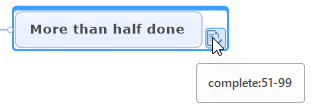
Extends with a macro language. Examples:
priority:1-2 collects tasks with priority 1 or 2
priority:>2 collects tasks with a priority higher than 2, i.e., not a very important tasks.
Extends with a macro language. Examples:
complete:0-99 collects all active tasks (not yet completed)
complete:<50 collects tasks with progress less than 50%.
There are many keywords in the configuration map related to the task dates. Check them out. Look at the topic notes, you will easily understand how to use the macro language to collect data for the periods you need.
You can also collect topics that fall into a specified period.
To do this, simply set the dates on the collection topic:
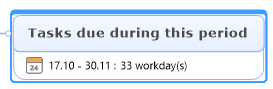
and this topic will collect all tasks when their dates fall within the specified period.
You can collect tasks with specific duration. For example, tasks that have a duration of 2 days, or more than two hours, or from 3 to 5 weeks, etc.
This criterion is set only with the macro language. Examples:
duration:days:5 collects tasks that have a duration of 5 days
duration:weeks:>2 collects tasks that are longer than 2 weeks
The Configuration Map contains keywords that allow to collect tasks with a range of Effort values. Similarly, you can collect tasks within any effort range. Look in these topic notes, you can easily understand how it's done.
There are several keywords in the configuration map that work with resources.
Resources - allow you to collect all tasks with Resources (people) assigned to them.
No resources - allow you to collect all the tasks that don't have Resources assigned.
My tasks - allow you to collect all tasks that are either don't have resources, or have the resource Me, or have a resource whose name is the same as the one you have in the MindManager options (File - Options - User Information - User Name).
And what about collecting tasks with a specific Resource?
To do this, simply add this resource to the collection topic and click Collect data.
You need to set a specific resource on the collection topic precisely as it looks on the topics in your maps. You need to remember the exact name or find it on a map and copy it, which is not very convenient. However, there are two ways to do this:
1. Add all your resources to Common Lists. And when needed, just open the Common Lists and add the resource from there.
2. Add it into the Data Collection configuration map, on the keywords branch. Create a topic with this resource. Now you have a keyword that will collect tasks with this resource.
Data Collection macro language allows some more options to collect resources.
In addition, you can assign roles to resources and collect data based on resource roles. In the configuration map in the Express Templates branch, you can see a dozen examples.
There are three options for task costs in MindManager: general costs, resource costs, and total costs (the sum of the previous two).
Extends with a macro language. Examples:
costs:total:>2000 collects tasks whose total costs exceed 2000.
costs:resources:>= 1000 collects tasks that have resource costs equal to or greater than 1000.
You know MindManager allows you to combine Task info. Choose the parent topic of the branch with tasks and click the option Roll up Task Info. Now, this topic is a rollup topic.
You can collect these topics from your project maps. For example, create a dashboard map to monitor progress across all your projects.
Take note of the Rollup topics keyword in the config map.