|
Recurring event
|
 
|
Attention! Caledar Manager can create a sort of event recurrences that cannot be created on Google Calendar itself! As a result:
- Google Calendar always repeats these events correctly.
- Google Calendar doesn’t always correctly decode recurrence text. Ignore this, as it will repeat them correctly anyway.
- You cannot reliably edit complex recurrence conditions in the Google Calendar itself, as it cannot handle it.
Click on the recurrence text below the Event Title field in the Create/Edit Event window to create or change event recurrence. The dialogue displays Doesn't repeat if it is not a recurring event.
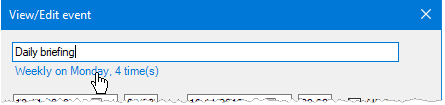
The Event recurrence window opens, displaying four recurrence mode choices: days, weeks, months, years.

Select a recurrence interval: 1 - weekly, 2 - every other week... etc.
Select the days on which you want to repeat the event.
Optional: select the months in which you want to repeat the event by choosing the month and then clicking the plus button to the right.
Check the Working days box to repeat the event every day from Monday to Friday.
Click the Reset button to clear your options if you make an error.
When you select options, the prompt (above the days of week) changes - you always can see the recurrence meaning.
For example, you want the event to repeat on Mondays, every two weeks, in November and December. Select 2 as the week interval, Mo as the day of the week, select November, click the plus button, select December, click the plus button. You will see:
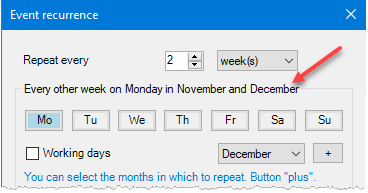
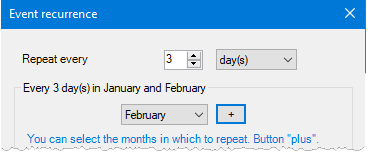
The Days mode dialogue above shows the event repeating every three days in January and February. The user has selected January, pressed the plus button, and selected February and pressed the plus button.
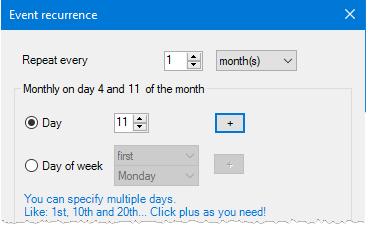
The Months mode dialogue above shows the event repeating on the 4th and 11th day each month. The user has selected day entered 4 and pressed the plus button, then selected day entered 11 and pressed the plus button.
The day of week option in this mode displays as:
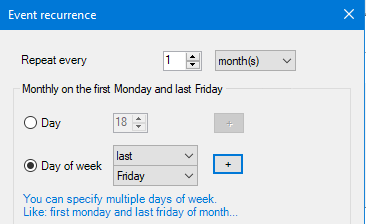
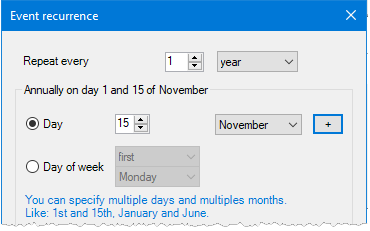
The event repeats on the 1st and 15th of November.
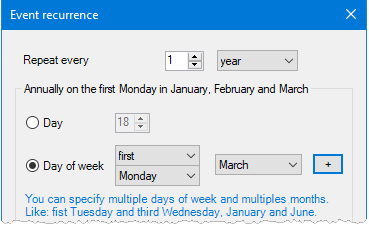
The event repeats on the first Monday in January, February, and March.
At the bottom of the dialog, you can specify when to end the repeating event:
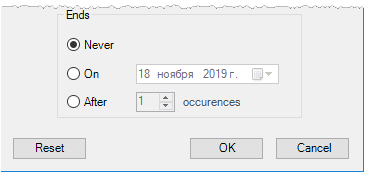
You can complete the recurring event on a specific date.
You can finish it after a certain number of recurrences.