|
Event reminders
|
 
|
There are two types of event reminders:
You can set Reminders to show a specified number of minutes, hours, days, or weeks before the event starts.
You can configure a separate Reminders for a Notification and an Email.
An event can have multiple reminders. For example, three days before, one day before, and then one hour before the event.
An event does not need to have a reminder.
Each calendar may have a default reminders (in the calendar settings). In this case, when you create an event, default reminders are assigned to that event. You can override them.
You can see the Reminders menu in the Сreate/Edit Event window:
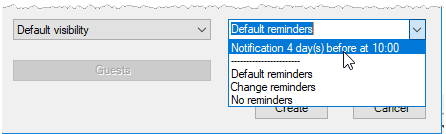
In this case, there will be a Notification at 10 AM four days before the event. You can also see that it is the event default reminders.
You can also Change reminders for this event or click No reminders to prevent the Calendar from sending notifications for the event.
Click Change reminders :
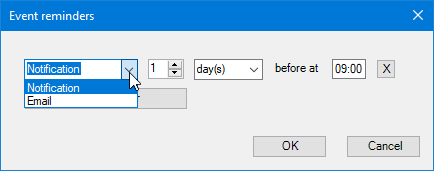
You can set the time and how many days or weeks you want to receive a notification (email) before the event.
Choose whether you want a notification or email and specify the time to receive the reminder. You can add more reminders.
Reminders are slightly different for timed events (for example, on June 12th from 10 AM to 12 AM):
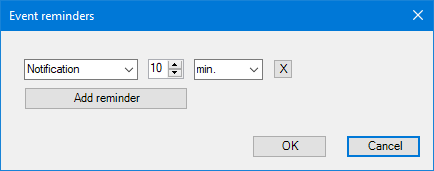
Here, you can specify how many minutes (hours, days, weeks) you want to receive a Reminder before the event.
You can specify as many reminders as you like for the same event. Just click Add Reminder button:
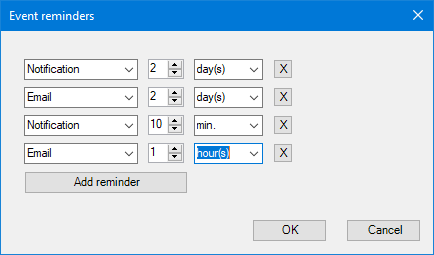
Click the cross button to delete a Reminder.