Why OmniStix?
Stix is an alternative word for sticks or panels.
Omni is a word form used to form compound words like omnipresent, omnipotent, and omniscient. It means "all".
The main elements of the add-in indeed resemble sticks or panels:
![]()
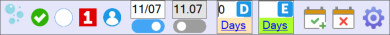

OminStix panels aim to gather all the related MindManager commands or functions into convenient, flexible and movable groups to help users create and edit maps and topics.
OmniStix contains Mighty Panels to enable users to become Omnipotent Masters of the MindManager Mapping Platform.
1. Easily, swiftly, conveniently and enjoyably work with maps within MindManager using a single click of the mouse instead of the 5-6 mouse clicks often needed to create, edit, or navigate map topics.
2. Have frequently used commands and topic information always at hand, without the need to search for them in the MindManager command ribbon and task panes or consuming precious workspace.
3. Quickly find topics, text and focused work areas within simple and complex MindManager maps.
OmniStix currently implements this with the search for the Topic Notes feature. Users can even search within unopened maps.
The search speed is significantly faster than using MindManager’s built in search function. Right now you can search in the Topic Notes across dozens of maps in 10 seconds or less, even if those maps contain hundreds of the Topic Notes!
In future versions, users will be able to search for topics by topic text, tags, priority, links, attached documents, etc.
4. Speed up and automate tedious mapping activities including:
5. Extend MindManager with useful features including: