Manage Topic Widths
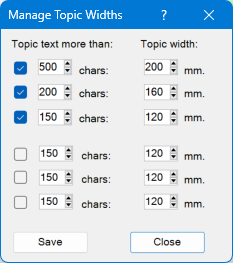
You can set the topic width for different text lengths. If the text length exceeds the specified number of characters, the topic width will automatically change to the specified value.
The settings above will result in the following behaviour:
1. If the number of characters in the topic text is 500 or greater, set the topic width to 200 mm.
2. If the number of characters in the topic text is 200 or greater, set the topic width to 160 mm. If the text length exceeds 500 characters, condition 1 applies.
3. If the number of characters in the topic text is 150 or greater, set the topic width to 120 mm. (If the text length exceeds 500 characters, condition 2 applies and so on).
OmniStix ignores unchecked conditions.