|
MapNavigator Settings
|
 
|
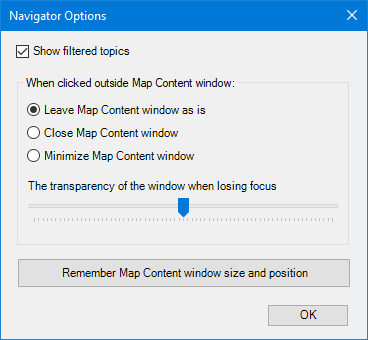
Show filtered topics - select to show or hide filtered topics in the Map Content window when the map is filtered.
When clicked outside Map Content window:
The transparency of the window when losing focus (the slider):
When you click on the map, the Map Navigator window becomes semi-transparent. You can change the transparency from very transparent (the slider left position) to non-transparent (the slider right position).
Remember Navigator window size and position button:
When you have already worked with Map Navigator for some time, you may decide on a suitable position for it to always open. Click this button to remember the Navigator window’s position.
Also, this button saves the Map Navigator window size when you want it to be smaller, medium-sized, or some other variation.
You may change the size and position at any time and save them by opening the Map Navigator options and clicking this button.