|
Add bookmark
|


|
While working with a map, you decide to add a bookmark to a topic.
Select a non-bookmarked topic*, click My Bookmarks under the Common tools menu group, and click Add bookmark. You can also add a bookmark to the current map with a hotkey.
 Hotkey to add new bookmark is Ctrl+L
Hotkey to add new bookmark is Ctrl+L
* Users only can make one bookmark per topic.
Add Bookmark window opens:
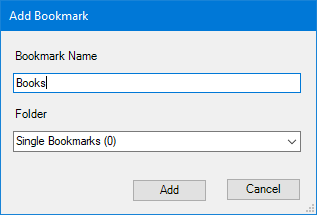
The Bookmark Name field contains the text of the selected topic (MultiMaps truncates long text to 50 characters). You can use this text or type your preferred name here.
You can choose a Folder for your bookmark. By default, MultiMaps stores new bookmarks in a folder named Single Bookmarks.
Click Add to include your bookmark to the bookmarks database and the topic.
You can close this window, or you may continue working on your map with this window opened.