|
Navigate using Bookmarks
|


|
There are several ways to navigate to a bookmarked topic.
Click My Bookmarks in the Navigator menu group.
You will see your favorites bookmarks, the currently opened map bookmarks, and other bookmarks grouped by their folders.
Click a bookmark to open the map and select a bookmarked topic.
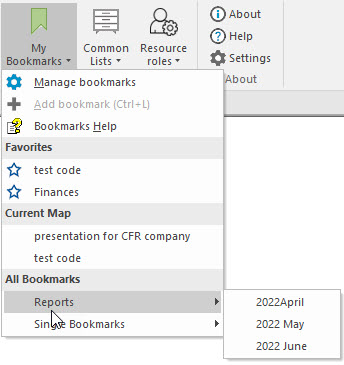
Click My Bookmarks - Manage Bookmarks in the Navigator menu group.
In the Current Map tab, you will see all the bookmarks for the topics in the currently opened map, while in the All Bookmarks tab you'll see the bookmarks grouped into folders:
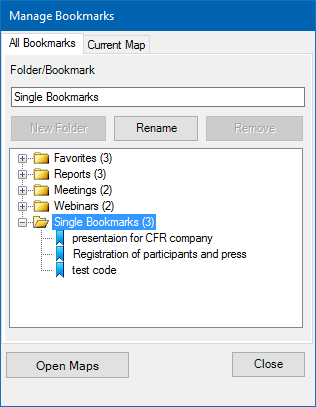
Double click on the required bookmаrk opens it.