|
Import Resources and Tags
|


|
You can manually add your Resources and tags to the Common Lists or import them from a current map.
When you use the Import... command from the resource group context menu, a window with the Resources available in the current map will appear.
Select the Resources you want to import and click the Import button.
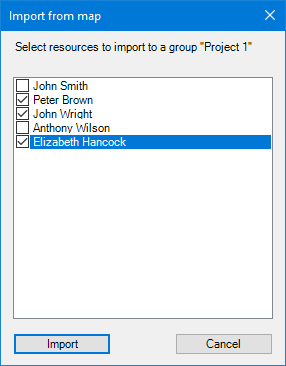
MultiMaps will add the checked resources to the selected Resource group.
When you launch the Import... command from the context menu of the Common Lists Tags section, a window will appear with a list of the current map's tag groups.
Check the tag groups you want to import and click the Import button.
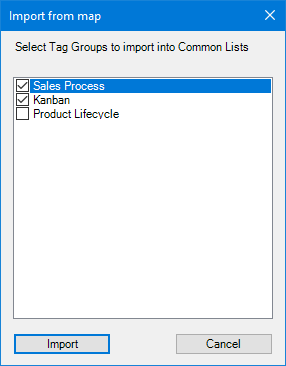
Multimaps will add the selected tag groups to the Common Lists and create a group with all its tags if there is no such group, adding the tags that are not in that group if the group already exists.