|
Macro Language Wizard
|


|
The Macro Language Wizard flexibly helps you to define the collection criteria using the data collection macro language.
You can use the data collection macro language without learning it. The wizard will prepare the necessary code for you, and you just copy it into the notes of the collection topic.
The Wizard dialog window:
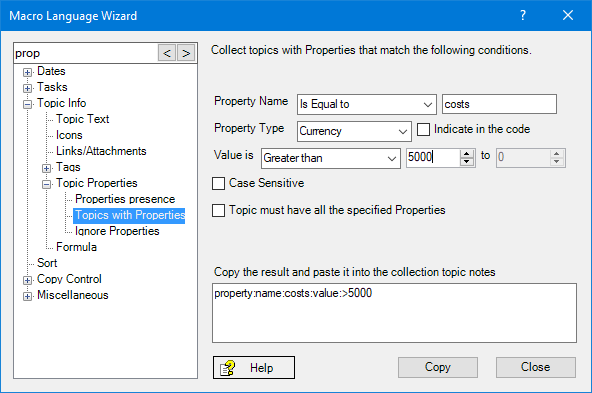
To quickly find the desired criterion, use the search field at the top left of the window.
The Help button opens MultiMaps Help with description of the macro operators for the selected in this window criterion.
The Macro Language Wizard is also available in the MindManager window status bar (bottom-most bar):

Compiling complex, specific, highly flexible collection criteria will require an in-depth understanding of the data collection macro language. Please read this section.