Add/Edit Link
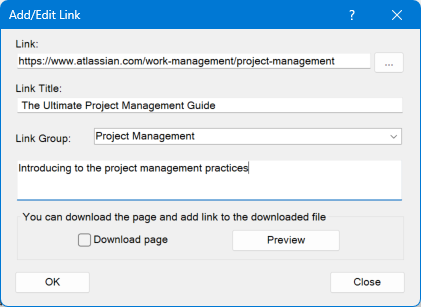
1. Enter a Link: file path or web page address.
2. The Link Title automatically generates. You can edit it.
3. Select the Link Group for your link.
4. Add a link description in the field below, if desired.
Tip: You can download a web page and add a link to the saved HTML file.
This is useful for:
Note: not all downloaded web pages will correctly display. Click the Preview button to see if the web page is suitable for saving offline. If the page matches the original, select the Download page option to set the link to the downloaded page. Click the link to the downloaded page to see a link to the source at the top, allowing the user to open the original web page.