|
Sort
|


|
MultiMaps always sorts collected data by the maps it was collected from. First, you see the topics collected from one map, then from the second, and so on.
After MultiMaps completes the collection, you can sort the collected data by the sort criteria under the Sort button menu:
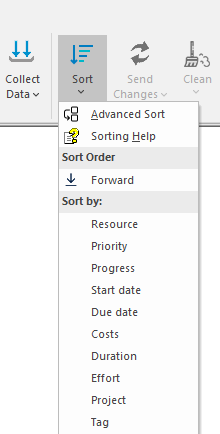
Click on the required criteria will sort the topics of the selected branch by that criterion.
The sorting order (direction is specified by the option (in the picture - the Forward option). Click on the option toggles the sort direction.
This is a simple sort or one-criteria sort.
You can also make use of advanced sorting. Click the Advanced Sort.
A window opens. You can move it to any place where it will not disturbe your work on a map (if you intend to sort several branches or quickly sort a branch by different criteria).
Here, you can sort branch by two criteria. For example, you can sort by Resource and task Start date. In this case, MultiMaps will sort the topics by the Resource and then list each topic by the task Start date under each Resource.
Choose the first criterion in the top box, then the second in the bottom box, and click the Sort button:
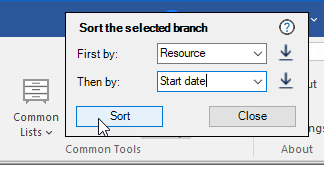
MultiMaps will sort the branch topics by these criteria.
You can sort in ascending order (A to Z, or earliest to latest dates) or descending (Z to A, or latest to earliest dates).
To change the sort order, click the sort order icon to the right of the criterion.
-------------------------------------------------------------------------
MultiMaps offers a more advanced way of sorting by Resource .
You can specify which Resource MultiMaps will use for the sort when a topic contains multiple Resources. For example, you have collected tasks you delegated to other people (you can do this by allocating a resource role. More details can be found here.).
Such tasks always have two assigned resources - you and the one you delegated to (">Ross, Coleman"). And you want to sort the collected tasks by the second resource.
To do this, select Resource++ as the sort criterion:
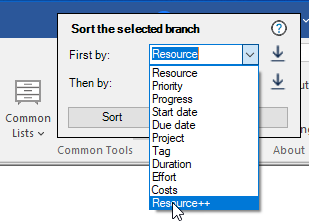
An additional box opens:
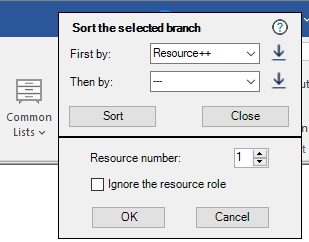
where you specify the Resource number: 2.
Now, the criteria will look like this:
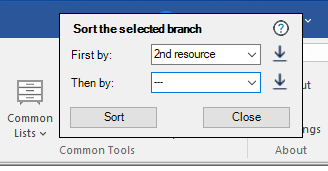
MultiMaps will sort topics by the second resource. At the same time, MultiMaps will not sort topics that have less than two allocated resources. They will appear under the topics with more than one resource, in unsorted order.
There is one more option in this box: Ignore resource role.
If the resource has a role, then the resource name is preceded by the role prefix. For example, Coleman's resource role is a Project Manager. It looks on the task like PMColeman.
If you are sorting by resources, then PMColeman will fall under the letter "P". But you want him sorted by the first letter of his last name, "C". You can achieve this by checking the Ignore resource role option.
---------------------------------------------------
When collecting data, you can specify that MultiMaps immediately sorts the collection branch by the desired criteria. MultiMaps has macro language operators you can use to achieve this. In the Configuration Map, you can find sorting examples under the Express Templates topics.