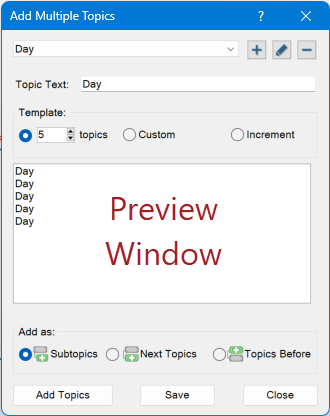
Topic Text: Enter the text for topics.
Add as: choose where you want to place the new topics (as subtopics, as next topics or as topics before).
N topics: add the number of topics you want to add to the map.
Custom: free template. Add toipcs in the preview window. For example:
January
February
March
will add three topics with the specified text.
Increment: enter a number to control how OmniStix will incrementally number the topics. While this number is usually set to 1, users can change the incremental step. For example, If a user sets the “Day” topic to increment by 3, then OmniStix will add topics labelled “Day 1”, “Day 4”, “Day 7”, “Day 10”, etc.

Enter the start number the increment starts from.
Enter the final number to mark the end of the incremental sequence, and define the number of topics.
If you click More..., you can set the increment step, and also indicate whether the number is placed before or after the topic text. By default, the number is placed after the topic text.
Add Topics: add topics to the map by template.
Save: save the changes made in the template.
Close: close window.