The FormatStix allows to quickly format the topic text and the topic itself.
CLICK ON an element in the picture for an explanation of how it works.
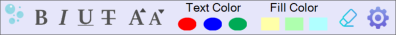
Head Icon
Topic Text Style
Click on the appropriate Text Style button to apply the desired style to the topic text: Bold, Italic, Underlined, or Strikethrough.
Topic Text Size
Click on the left A-icon to increase the topic text size by 2 points.
Click on the right A-icon to decrease the topic text size by 2 points.
To set a specific size, right-click either icon. In the revealed field, enter the desired size and press Enter. To close the field, click on the red cross.
Topic Text Color
Click on a color to apply that color to the text of the selected topics.
You can set your own colors. Right click on a color button to open the color selection window.
Topic Fill Color
Click on a color to apply that color to the selected topics.
You can set your own colors. Right click on a color button to open the color selection window.
Clear Formatting
Click on the button to completely clear the topic format and style to apply the default format and style to the topic text and the topic fill color.
Right click on the button will open additional options:
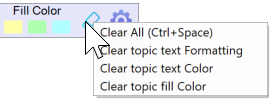
Clear All: completely clear the topic format and style. The default format and style will be applied to the text and the topic.
Clear topic text Formatting: apply the default text style to the selected topics.
Clear topic text Color: convert the text to the default color (usually dark grey).
Clear topic fill Color: convert the fill color to the default color (usually white).
Manage Stix button
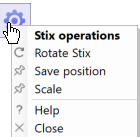
Rotate Stix: rotate the Stix horizontally/vertically.
Save position: remember the Stix's screen position. The next time you launch the Stix it will appear in this position. OmniStix links the saved position to a specific screen (if you have two screens - a laptop and monitor), you can remember the position for each screen separately.
Scale: increase/decrease the current Stix between 100 - 300%.
Help: opens the OmniStix Help section for the current Stix type.
Close: close Stix.