|
Icons
|


|
Icons are an essential part of map markup and are even more critical in the Project Maps.
The configuration map has keywords that collect topics with specific icons, including Questions, Problems, Important, Call, etc.
You can also collect topics with any icons from your maps.
Place an icon on the collection topic to collect topics with this icon.
For example, create a topic like this:
![]()
Select it, and click Collect Data to collect all the topics with the hammer icon.
If you have two or three icons on the collection topic, MultMaps will collect all topics with any of these icons and place them under this topic.
If you want to collect only those topics that have all these icons, then put the icons: all code in the topic notes (see the macro language help):
![]()
To add this keyword to the Configuration Map and have it appeared in the data collection keyword window, copy or create this topic under the keywords branch.
--------------------------------------------------------------
You can use a predefined set of often used icons to collect data. Click the lower part of the Templates button to see this set:
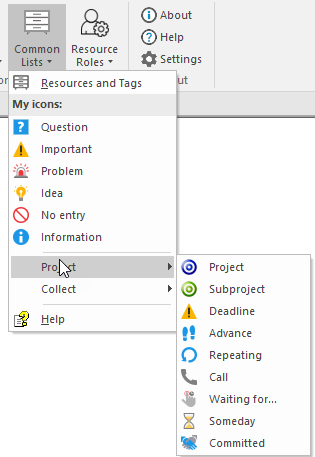
Click on the required icon to add it to the currently selected topic.
You can easily add any icon you plan to use to this set. View the Data Collection configuration map for details.
There is a pre-defined definition for some MindManager icons used in project maps. You may read more about this in the Project Icons section.