|
Collection Keywords
|


|
The easiest and quickest way to collect data from your maps is to use a Data Collection Keywords .
These are words that exactly mention what you need to find. For example, the word Overdue means that you're looking for overdue tasks. This week matches tasks that are active for this week. Questions match all topics with icon Question on them. And so on.
The main purpose of the keywords is to very quickly (on th fly) collect data by the criteria you often use to collect data.
You create a topic and type a keyword (6 sec.), then click the Collect Data button (2 sec.). That's all. The data is collected according to the this keyword collection criteria.
 The Collect
Data command can be called with the keys Ctrl+Q .
The Collect
Data command can be called with the keys Ctrl+Q .
The Data Collection engine recognizes a few dozen keywords.
You can display these keywords by clicking the Collection Criteria button on the MultiMaps ribbon:
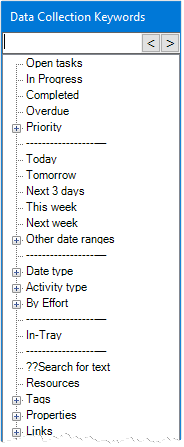
When you click on a keyword, MultiMaps creates a subtopic under the currently selected topic (or you type it in the topic). When you become familiar with the common keywords, it will probably be more straightforward to type them directly into a topic. You can also type the keyword in the Topic Notes (this method can be helpful, see more information here here). Now you can start collection data using this keyword.
Hover over a keyword in this window, to activate its tooltip.
You can easily find the right keyword by typing the text that contains that word in the search box at the top of the window.
The keywords list in this window is the exact reflection of the Data Collection Keywords branch in the data collection configuration map.
Be free to modify this branch. Fit it to your needs so that this window and the keywords themselves are become as effective as possible for you: