|
Topic properties
|


|
You can collect topics with a specific property or topics with a property that has a particular value.
When collecting topics with a specific property, it's sufficient to add it to a topic and click Collect data (provided that you set collection sources ).
Take care when adding a property making sure that it is of the type you need. That is, if you have topics with the City property in your maps, and the property type is Text (not Number or Currency...), then your property should be of the type Text as well.
You can collect Topic Properties with the following types:
Number
Currency
Integer
Text
Multi-line text
List
You can also collect topics where this property has a specific value. For example, you are interested in topics with a property City and with the value London. You can create this topic:
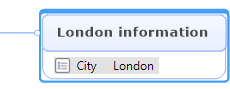
it will collect all topics from your maps with property City, which have the value: London.
If the value has a numeric type (Number, Integer or Currency), then the value should be a number.
You can also collect topics with a specific numeric property with a value set to match a particular range. For example, there are topics in your maps with the property called Costs, and you are interested in those topics where expenses are more than $2,000.
However, it is impossible to specify a numeric range in the topic properties, so you must use the macro language. In this case, you will need to write the following code in the collection topic notes:
property:Costs:currency:2001-9900
This construction will collect all topics with the Costs property set as a currency type and with a value between 2001 to 9900.
In MindManager, Topic Properties are case sensitive. That is, the property Costs and property costs are different properties! In MultiMaps, the default data collection by properties is not case sensitive and will collect topics with the Costs property and the costs property. If you want it to be case sensitive, use the casesensitive macrolanguage operator in the topic notes with this criterion.