|
Collection Configurations
|


|
Collection configuration defines:
When collecting data, you select the desired collection configuration:
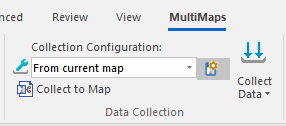
MultiMaps will collect data from the collection sources defined in this Configuration and according to the options defined in this Configuration.
Only the Default Configuration is available after installing MultiMaps.
Also, the Virtual Configuration is always available. The Virtual Configuration is a configuration you create "on the fly". A one-time configuration.
For example, you want to quickly collect data from the certain sources (defined in the configuration map and reflected in the Configuration dialog, see below) or just from the current map. You need this data for the moment, and you know you won't use this configuration again. So, you define the collection sources and options in the Virtual Configuration and collect data according this configuration.
You can create as much Configurations as you like, and apply them as needed.
You can do this using the Data Collection Configurations dialog:
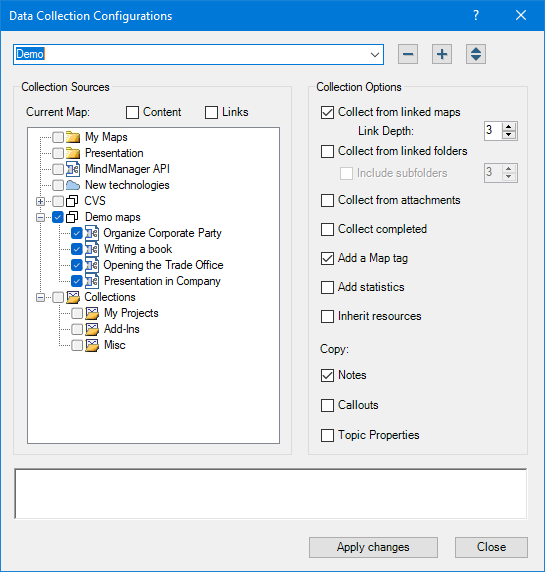
Current map - specify whether you want to collect data from the current map (Content), and whether you want to collect data from linked in the current map maps and folders (Links ).
Below is a list of collection sources located in the Collection Sources branch within the configuration map.
Here you can select the desired sources that MultiMaps will use when it collects data using this configuration.
Collect from linked maps: if the collection maps contain links to other maps, MultiMaps will also collect data from these maps.
Link Depth: the maximum level of the link navigation. The default is 3 levels. If you do not want to limit the level, set -1.
Collect from linked folders: if the collection maps contain links to folders, MultiMaps will collect data from the maps within these folders.
Include subfolders: if the folder has subfolders, MultiMaps collects data from maps in these subfolders. You can also specify the nesting level of subfolders. If you want to scan all subfolders, set -1.
Collect from attachments: if the collection map has attached maps, MultiMaps will collect data from these attached maps.
Collect completed: MultiMaps by default ignores completed tasks (Progress 100). Select this option to collect completed tasks.
Add a Map tag: instructs the collection engine to add the tag with the source map name on each collected topic. These tags appear under the Map tag group.
Add statistics: this option adds a callout to the collection topic populated with collection statistics.
Inherit resources: see the explanation here.
Copy:
Notes: select this option to copy topic notes from source topics (default=on).
Callouts: select this to copy topic callouts from source topics (default=off).
Topic Properties: select this to copy topic properties from source topics (default=off).
 Delete the selected configuration from the database and this list.
Delete the selected configuration from the database and this list.
 Create a new collection configuration.
Create a new collection configuration.
 Organizar configurations.
Organizar configurations.