|
Icon rules
|


|
Some keywords defined in Data Collection Configuration map allow filtering when user set icons onto topics.
For example, the keyword Questions has an icon set to it. This keyword can filter topics with this icon.
The Keyword "Repeating" filters topics with icon.
The Keyword "Advance" informs the Data Collection Engine to copy all branches which parent topics have two icons set: and
 (both icons are required).
(both icons are required).
If you don't like some of these icons, you can replace them in the Configuration Map with icons of your choice.
You also may add your own keywords and associate icons to them in the Configuration map. You don't need to add anything to keyword's notes. The icon itself is enough. For example, you may add a topic named Decision and set an icon ![]() to it in the Configuration map. The keyword Decision will match topics with this icon and the Data Collection Engine will collect items/tasks together under a template branch marked with the icon. The result is
a list of items requiring a decision will be filtered from all linked maps.
to it in the Configuration map. The keyword Decision will match topics with this icon and the Data Collection Engine will collect items/tasks together under a template branch marked with the icon. The result is
a list of items requiring a decision will be filtered from all linked maps.
If you put more than one icon onto the topic, topics with any of these icons will match. If you want to match topics with all these icons, type the code icons:all in the topic notes.
Alternatively, you may add icons directly to template topics. The Data Collection engine recognizes them even if the name of the template topic is not a keyword defined in the Configuration map.
For example, you may set an icon ![]() to a topic named
Decision on your data collecting template. The Data Collection engine will collect topics with this icon and place them under the topic.
to a topic named
Decision on your data collecting template. The Data Collection engine will collect topics with this icon and place them under the topic.
The exact process works also for Priority and Progress icons, even though Priority and Progress icons are not standard icons found within the MindManager library. They are hardcoded into MindManager with a fixed function and meaning.
Several icons have important meanings for the Data Collection engine. It knows them and, when it comes across such an icon, it makes a certain decision that affects the data collection.
These icons are located in the Special Icons branch in the MultiMaps configuration map.
No entry
This icon excludes the topic, its subtopics, and linked topics from data collection.
For example, in your Central map you have links to 6 projects, but you only want to collect data from 4 of them. Set this icon to the two projects you want to exclude from the search.
You may also set this icon to the Central topic of a map. In this case, the Data Collection Engine will find this icon and immediately abandon this map, excluding it from processing.
Alternatively, you could have a template with three keyword branches, but you don't want to collect data from one of them. You don't have to remove this branch, just put the No entry icon on it.
You can check all topics with this icon explicitly indicating that you want to find them.
The query:
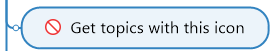
will collect topics with this icon.

 Project and Subproject
Project and Subproject
These MultiMaps icons have the following meaning:
1. If a user places either of these icons onto a topic, the data collection engine recognizes it as a Project or a Subproject, but not as a task, even if the topic has all the task attributes.
You can set dates, progress, etc. to the summary tasks (stages, project phases, subproject branches). Adding a Project or Subproject icon on them excludes these topics from data collection when you collect the tasks.
2. Also, these icons mark topics that pass their resources down the branch (to their child topics). See Resource Inheritance for details.
*In MultiMaps, a task is a topic that has the task attributes. These attributes are defined in the MultiMaps settings.
Info
This icon instructs the data collection engine that the topic is not a task, even though it may have all the task attributes.
For example, there can be a date on a topic, but this is not the task start or due date, it is a birthday date, this topic should not be included in the task collection.
Or you have a checklist in some branch, where the checked list items are marked with a 100% Progress icon. These topics are not a tasks, even though they have a Progress icon. Accordingly, these topics should not be included in the task collection.
 Exclude from collection
Exclude from collection
This icon instructs the data collection engine to exclude the topic from the data collection.
You can check all topics with this icon explicitly indicating that you want to find them.
The query:
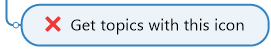
will collect topics with this icon.
 Copy branch
Copy branch
This icon instructs the data collection engine to copy not the topic itself (if it meets the collection criteria), but the whole topic branch.