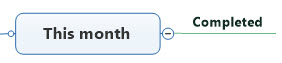To work with templates efficiently, please read the following rules and guidelines associated with creating Data collection templates and creating data collection topics.
-
The Data Collection Engine only collects data from the final topic in the filter chain. Consider the following branch structure:
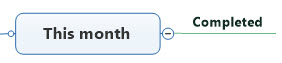
The Data Collection Engine will collect Completed tasks from This (current) month and place these tasks under the topic named Completed. It will not gather the Tasks from this month under the This month topic because this is not the final topic branch in the filter.
Sometimes you may want to collect tasks matching a general filter on one end branch and also filter a subset of these tasks to another end branch. For example, all tasks active in this month and tasks already completed. The keyword All collects everything filtered in previous steps.

In this case, the topic All will collect all tasks active in this month (as they match the previous filter step). Similarly, the topic Completed will gather completed tasks from this month.
- Data collection operates according to certain Key Cases. If Data Collection Engine detects one of these cases, it filters topics from source maps that match this case. Here are several examples:
Case 1: the Data Collection Configuration map contains a topic with matching text. In its topic notes there is a code that is used by the Data Collection Engine uses to determine the information it will collect.
Case 2: The Data Collection Engine uses a
keyword or a command in a Topic note to determine what it will collect. In
this case, it ignores the text on the topic. We recommend this method
for advanced users who want to have flexible Data collection templates. This
method requires the user to have a good knowledge of Data Collection Macro Language.
Case 3: The topic
has an icon/icon set. You can add any icon, and there is no
requirement for the Configuration Map to have a topic with the same
name. Nor is it required for anything meaningful to be placed in the topic's
notes. If you have several icons set on the topic, the Data Collection Engine
will collect topics with ANY set icon (using
OR logic). Placing the code icons:all in the
topic's notes will force the Data Collection Engine to collect only those with
ALL the icons. See Data Collection Macro
Language for details.
Case 4: The Template topic has a tag/tags. You can add any tag to a topic, and there is no requirement for the Configuration Map to have a topic with the same name. Nor is it required for anything meaningful to be placed in the topic's note. This method will collect topics with at least one tag (OR-logic by default).
Case 5: This method is a special case of Case 4 where a Template topic has a resource(s). It can contain any resource, and there is no requirement for the Configuration Map to have a topic (or notes) defined with the same resource. This method will collect topics with at least one resource (using OR-logic by default).
-
Data collection templates follow the Cascaded Filter rule. This method is not difficult to understand. Say you want to collect all tasks that your employer Smith completed during this month. First use the filter This month, then use the filter Smith (topic with any text but with the resource Smith set, see Case 5 above). Finally set the filter for completed tasks. This method is a cascade of filters, where each step filters the previous filter's results, and the final step returns the filtered topics/tasks. The template is relatively simple to construct:

- By default, the Data Collection Engine does not collect Completed tasks. Sometimes, many Completed tasks makes it difficult for the Data Collection Engine to process the list of collected tasks. Therefore, MultiMaps has provided a Collect completed option that user can set in the Data Collection Templates and the Data collection dialog window.
- Users can turn a parent topic into a topic with
summary information with the MindManager Roll up Task Info
function from the Task Info pane or the Task tab on the
Ribbon.
Multimaps does not consider these topics as tasks, and the Data
Collection Engine does not evaluate the summary dates nor the resulting
Progress recorded on Roll up Topics. MindManager automatically calculates and
set both these values, and MultiMaps uses the keyword Summary topics, to collect these topics
- There
may be several reasons why the Data Collection Engine fails to collect data from a template’s collection criteria that users define in a template:
a. The maps may not contain any matching topics.
b. The filter contains incorrect code. Try to read the manual more carefully and use the valid commands with the correct spelling.
c. There is a bug in MultiMaps. If you are sure that there is a problem with the Add-In, please write to us with a description of what you did, what result you were expecting, and the incorrect results you received. We'll try and fix it.
Copyright 2013-2023. PalmaRoss