|
Data collection templates
|


|
A Data Collection Template can be a map with collection keywords (Collection Template) or a branch with keywords (Express Template).
It is a special map where each topic is a keyword that instructs the Data Collection Engine what to find in your maps and to copy under this topic.
You can place this template to the Data Collection Templates Library. All the necessary keywords and other collection criteria are entered in this template to enable the collection data.
Here is a simple Template that collects tasks from multiple project maps.
After collecting the data with a template, a new map is created with the data collected under its predefined topics.
MultiMaps provides several predefined templates that you may use immediately.
You can also create your templates.
The most straightforward express template is a topic with the collection keyword described in the Basic principles of data collection section.
Users also can create a map branch configured with topics and collection criteria that acts as an express template
For example:
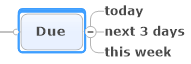
You can see these templates in the drop-down menu of the Collection Templates button, it is very easy to add them to the collection map through this menu.
Add this branch to the map, select the parent template topic, click the Collect Data button, and MultiMaps collects the data according to the criteria you specified in the template branch.
-------------------------------------
Express Templates are stored in the data collection configuration map.
You can see a few dozens of pre-installed express templates there. Many of them have in their notes collection criteria as macro operators. This allows you to more flexibly configure data collection.
The Configuration Map has many pre-installed Express Templates with notes that contain macro operators. These operators provide the user with a more flexible way to configure collection criteria.
You can add as many express templates as you like.
You can see these templates under the Express Templates button drop-down menu. It is effortless to add them to the map through this menu - just click on the desired express template.
Then select it, click the Collect Data button, and MultiMaps collects the data using the criteria specified in this template.
-------------------------------------
The remaining sections describe how to manage the Collection Templates.